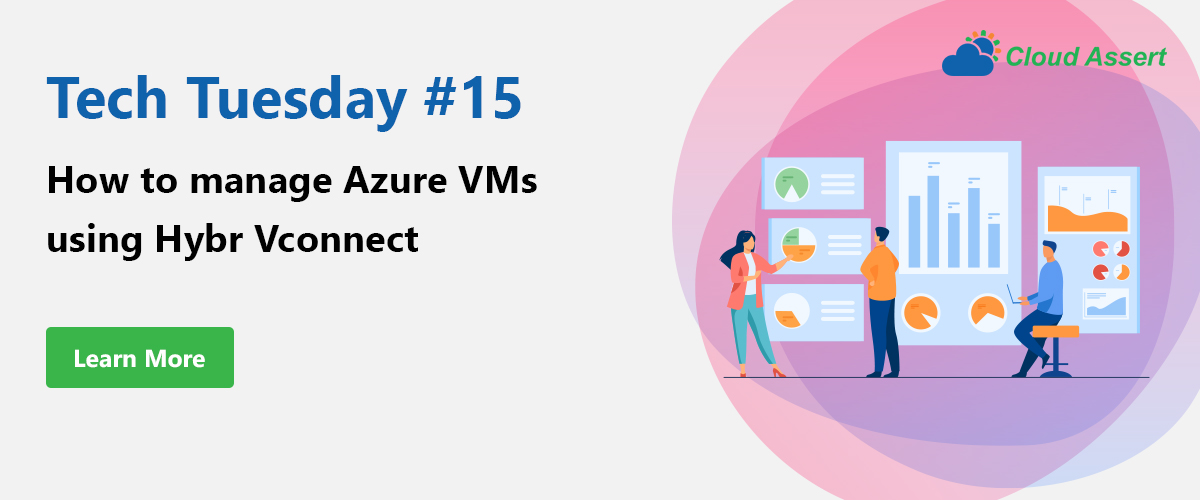
Previously on Tech Tuesday#14 - We discussed about how Hybr manages an on-premise public and private cloud and how to configure Azure cloud with Hybr. How VConnect helps in managing Azure, Azure Stack, AWS, and on-premises VCenter, System Center, etc. Creating AWS connection with Connection name, AWS Access Key ID, VPC ID, Subnet ID, and Region an AWS connection will be successfully created with Hybr. Similarly, Azure, Azure Stack, and on-premises connections can be also be created. An On-premises connection such as VCenter can be successfully created and briefed about the Action tab where you will find multiple options such as Discover, Edit, Sync and delete. A unique option Sync which enables the user to manage the datacenters or existing VMs in Virtual Machines Tab is also discussed.
Signup for a live Demo Today!
Learn how Cloud Assert can build an effective Hybrid Cloud Platform
In this Tech Tuesday, we are going to know more about how to manage Azure VMs using Hybr. Firstly we will start with Hybr admin screen where you can find the connection tab. To create Azure VMs we will see how to create connections in Azure. In general, connections are created to mention under which subscription the resources have to be created. For which a couple of standard parameters have to be filled in such as connection name, Azure subscription ID, Azure AD application ID, Azure AD tenant ID, Azure AD application password, Azure default location and whether enable provisioning. All the above-mentioned details can be retrieved from the user's Azure portal.
In Azure portal, under subscription user can find the subscription ID for the resource has to be created. Azure Active Directory under the App registration tab user can view all the registered applications. After selecting the required application you can find the Application ID, Directory tenant ID which is required for the Hybr portal. For the password, the user can find them in the certifications and secrets tab by creating a new client secret you will get a password value that can be used while creating connections. Once a connection is established user can determine how the VMs have to be configured. Kindly watch the full video for a better understanding. We address most of our customer's queries or clarifications.
So feel free to contact us if you have any other queries to support@cloudassert.com