
Thinking about making the switch from VMware to Azure Stack HCI? You’re not alone. Many organizations are drawn to the flexibility and cost savings of a hybrid cloud setup. However, migrating from VMware to Azure Stack HCI might seem complex.
This isn't just about hopping onto a new technology trend. It’s about finding the best solution for your business needs. Whether you're motivated by VMware’s recent pricing changes, intrigued by the possibilities of Azure, or simply looking to modernize your IT infrastructure, understanding the process and benefits of migrating virtual machines is crucial. Let’s explore why and how to make this transition from VMWare to Azure Stack HCI work for you.
Table Of Contents
Why Migrate VMware to Azure Stack HCI?
Before diving into the how-to, let's look at the "why". There are several compelling reasons to consider Azure Stack HCI when moving away from a solely VMware-based environment:
Cost Optimization
VMware licensing fees can put a strain on IT budgets. Azure Stack HCI offers a potentially more cost-effective alternative, especially for organizations already invested in the Microsoft ecosystem.
By leveraging existing Windows Server licenses with Software Assurance, you can activate Azure Hybrid Benefit for your HCI cluster. This significantly reduces your licensing costs while enjoying the benefits of a hybrid solution.
Enhanced Performance and Scalability
Azure Stack HCI is engineered for high performance, especially when seeking more than just basic virtualization. Utilizing Storage Spaces Direct (S2D), which requires storage to be directly attached to the host, this configuration sidesteps the potential bottlenecks of traditional storage area networks (SANs).
This results in faster application performance, lower latency, and overall greater efficiency.
Simplified Management and Hybrid Flexibility
Azure Stack HCI integrates smoothly with familiar Windows Server tools. For many IT professionals well-versed in the Windows environment, managing a hybrid Azure Stack HCI solution is more straightforward.
Azure Stack HCI doesn’t lock you into a single cloud environment. You can leverage the best of both worlds – managing workloads on-premises and in the cloud.
Making the Move: Your VMware to Azure Stack HCI Migration Options
So, you’ve decided to explore migrating from VMware to Azure Stack HCI—but where do you start? Choosing the right migration path depends on various factors, such as your timeline, resources, and comfort level with different technologies.
Don’t Wait – Get Your Free Assessment!
Take advantage of this exclusive opportunity! Connect with our VMware and Azure experts at Cloud Assert for a complimentary assessment. Also, our team is ready to assist you with VMware migrations or setting up a hybrid environment using Azure, AVS, and Azure Arc.
Microsoft Azure Migrate: Streamlining Your Journey to the Hybrid Cloud
For organizations looking for a native, robust, and streamlined migration approach, Azure Migrate stands out as a compelling option. This platform, already well-regarded for migrating on-premises workloads to Azure, now supports direct migration to Azure Stack HCI. Here's a deeper look at the Azure Migrate process and why it shines for migrating VMware VMs to Azure Stack HCI:
1. Discovery and Assessment
Azure Migrate starts by analyzing your existing VMware environment. It gathers information about your VMs, configurations, applications, and dependencies, giving you a comprehensive view of your migration landscape. This phase helps you plan your migration strategy, understand your migration options, and minimize surprises.
2. Agentless Migration
Azure Migrate offers the flexibility of agentless migration. Unlike traditional methods that require installing agents on each VM, this agentless approach simplifies the migration, reduces potential security vulnerabilities, and lessens the performance load on your source VMs.
You only need to set up two appliances – one in your VMware environment and the other on your Azure Stack HCI cluster – and Azure Migrate takes care of the rest.
3. Configuration Customization
Azure Migrate empowers you with granular control. It allows you to modify VM properties during migration, enabling you to right-size your workloads for Azure Stack HCI and optimize your costs.
4. On-Premises Data Control
If data residency and security are paramount concerns, rest assured that Azure Migrate prioritizes data security. Because the data transfer between VMware and Azure Stack HCI remains local within your network, you maintain complete control of your data throughout the migration.
Azure Migrate minimizes disruption with a swift and orchestrated cutover process, reducing downtime and keeping your business running smoothly.
After the migration, your VMs are automatically Arc-enabled. This unlocks a powerful set of tools for managing and securing your newly migrated environment within Azure and provides centralized management.
Azure VMware Solution
Leverage the new Azure VMware Solution (AVS) to migrate to Azure. Learn more here in our detailed article: VMware Migration to Azure VMware Solution (cloudassert.com)
Alternative Paths
While Azure Migrate is a powerful native solution for migrating from VMware to Azure Stack HCI, it’s essential to recognize that each migration scenario is unique. Several alternative options cater to specific needs and technical preferences.
1. Third-Party Solutions
Companies such as Carbonite , Commvault , and Veeam provide comprehensive data migration and management solutions compatible with various virtualization platforms, including VMware and Azure Stack HCI. Cloud Management Platforms such as Hybr can also be leveraged to fast-track migration projects (more below).
These enterprise-grade tools come equipped with robust features designed to ensure data integrity, minimal downtime, and granular control. If your IT team already utilizes a specific solution, it's worth exploring if it supports Azure Stack HCI migrations.
2. Manual Migration with PowerShell and Robocopy
For organizations with smaller environments, specific requirements, or a preference for hands-on control, manual migration offers another alternative. This process often involves exporting your VMware VMs and then importing them into your Azure Stack HCI cluster using tools like PowerShell for automation and Robocopy for data transfer.
Hybr platform has rich integration for both VMware and Azure Stack HCI. This enables discovery of resources in both platforms, helps planning migration paths, orchestrate migration automation via the built-in the UI (using a Hybr extensibility feature 'Custom Commands' that enables lighting up new functionality right inside the UI), monitor and manage both infrastructure side by side.
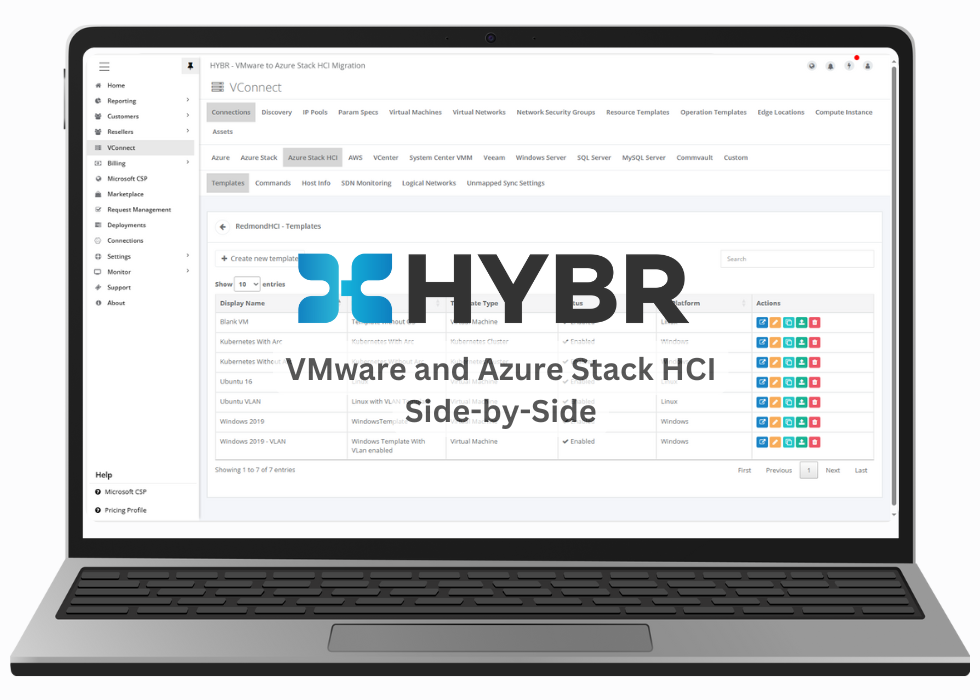
With Hybr Hybrid Cloud Platform, you can integrate with all commonly used on-premises platforms such as VMware, System Center, Azure Stack HCI, Azure Stack Hub etc., to provide a rich multi-tenantnant experience, all from a single portal.
Hybr + Azure Stack HCI + VMware + System Center Architecture
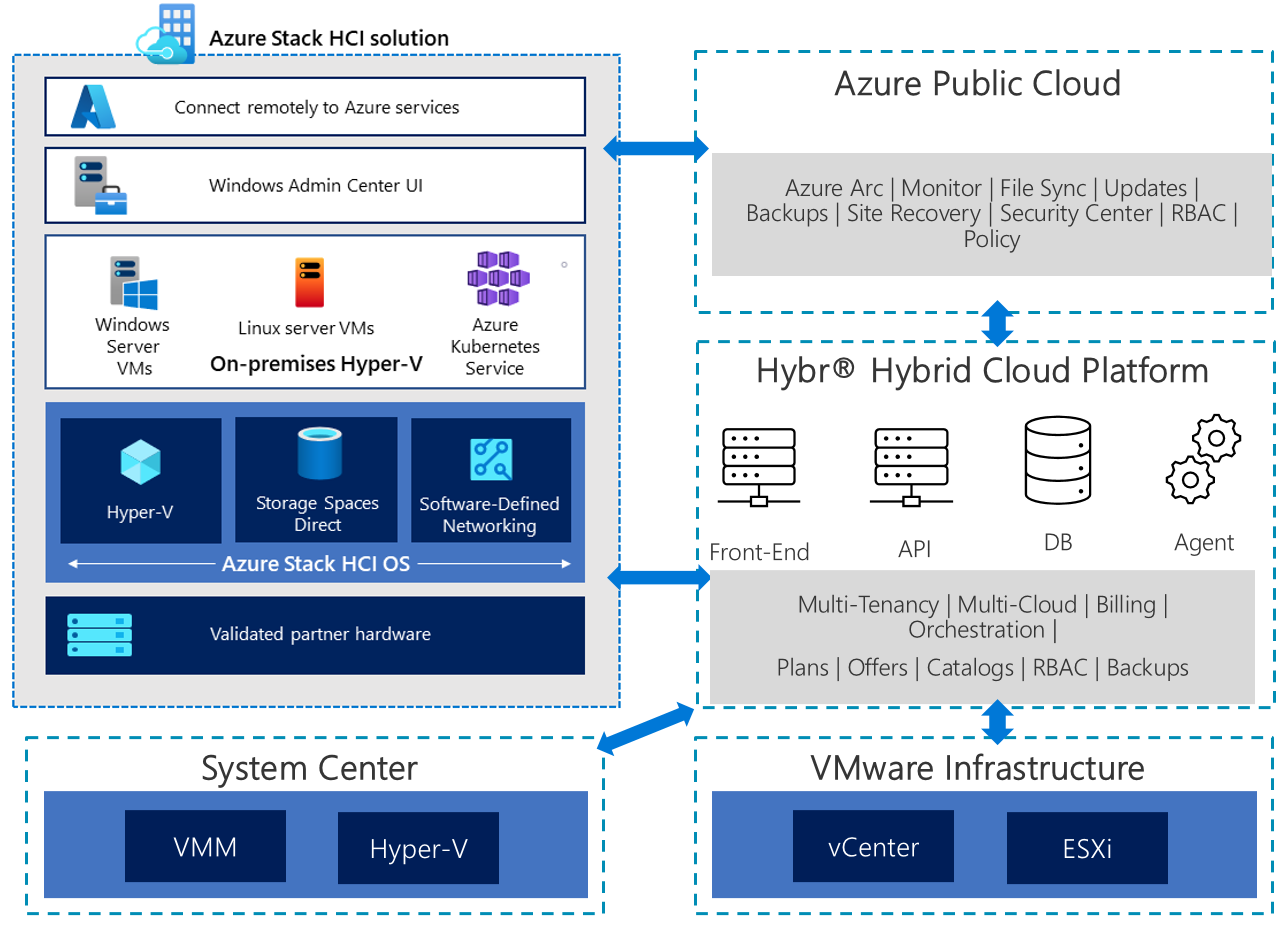
Benefits of using a CMP like Hybr for VMware migration
- Discover Source resources in VMware easily
- Analyze, group workloads and plan for migration meeting the SLA requirements
- Start building the Target mapped resources in Azure Stack HCI, without leaving the Hybr portal
- Manage the VMware workloads and Azure Stack HCI migrated workloads from the same Hybr portal
- Leverage Hybr Insights to build stunning custom dashboards showcasing the migration progress, resource allocation and costs
- Use any migration tool that best suits for your customers environment, you are not tied to one specific tool, you can leverage multiple tools and orchestrate the process end-to-end with Hybr Operations Templates and Custom Commands extensibility.
- Flexible to choose multiple providers to setup a true Hybrid Cloud solution
- You can get integrated cost management and billing for both source and tenant platforms
- Don't just stitch together tools, have a collaborative workspace with role-based access control and self-service experience
Navigating Your VMware to Azure Stack HCI Migration Journey: Key Considerations
Whichever method you choose, meticulous planning is paramount for a successful migration. Keep in mind these key considerations.
1. Thorough Planning
Begin by thoroughly documenting your existing VMware environment. This includes understanding the purpose of each VM, identifying critical applications, and documenting their dependencies.
2. Skillset Assessment
Take stock of your team’s existing skills. Are they comfortable managing Windows Server-based hyper-converged infrastructures? Do they have experience with Azure services? Consider training opportunities or bring in external expertise.
3. Networking Considerations
Think carefully about how your networking will be configured after migrating to Azure Stack HCI. Plan your IP address scheme, DNS settings, and firewall rules. Ensure you address any connectivity requirements between on-premises and Azure cloud resources.
4. Post-Migration Optimization
Don’t just lift-and-shift your workloads. View VMware to Azure Stack HCI migration as an opportunity to optimize and modernize your applications.
Conclusion
The decision to migrate from VMware to Azure Stack HCI is strategic, offering significant potential for modernization and cost optimization. However, like any technology decision, success hinges on a clear understanding of the implications, careful planning, and a focus on leveraging the chosen solution’s strengths. Embrace the process, and watch your infrastructure flourish in a more flexible, scalable, and cost-effective hybrid cloud model. By navigating your VMware to Azure Stack HCI migration thoughtfully, your organization can pave the way for greater agility and IT success in a cloud-centric world.
Don’t Wait – Get Your Free Assessment!
Take advantage of this exclusive opportunity! Connect with our VMware and Azure experts at Cloud Assert for a complimentary assessment. Also, our team is ready to assist you with VMware migrations or setting up a hybrid environment using Azure, AVS, and Azure Arc.