
For the enterprises, choosing a hybrid cloud platform is a hard proposition. Microsoft addressed it with Azure Stack (an extension of Microsoft’s Azure cloud), which is an excellent platform comprises with integrated set of hardware and software that enables organizations to deliver Azure services (public cloud) in their on-premise environments and let them create new work scenarios/concepts and deploy new hybrid applications in their production workloads.
VMware VCenter is a centralized data center management platform that enables organizations to create and manage virtual machines resided in their on-premise environments. It includes resource provisioning and allocation, monitoring the VMs performance and workflow automation.
Signup for a live Demo Today!
Learn how Cloud Assert can build an effective Hybrid Cloud Platform
Integrating VMware VCenter with Azure Stack via VConnect
It’s a hybrid cloud world, and Cloud Assert wants to ease their customers to automate all their workloads, deliver unified cloud management and DevOps experience across the hybrid clouds with agility and confidence.
By considering the above scenario, Cloud Assert has built VConnect which is a centralized virtual machine management platform that enables a way to integrate VMware VCenter with Azure Stack to have a unified cloud experience.
It provides enterprise-grade features for the organizations like VMs management, VM backups scheduling with Veeam/Commvault, taking snapshots and VM templates to clone and deploy more VMs.
The following screenshots will help to understand the VCenter integration process with Azure stack via VConnect.
VConnect – Admin Portal:
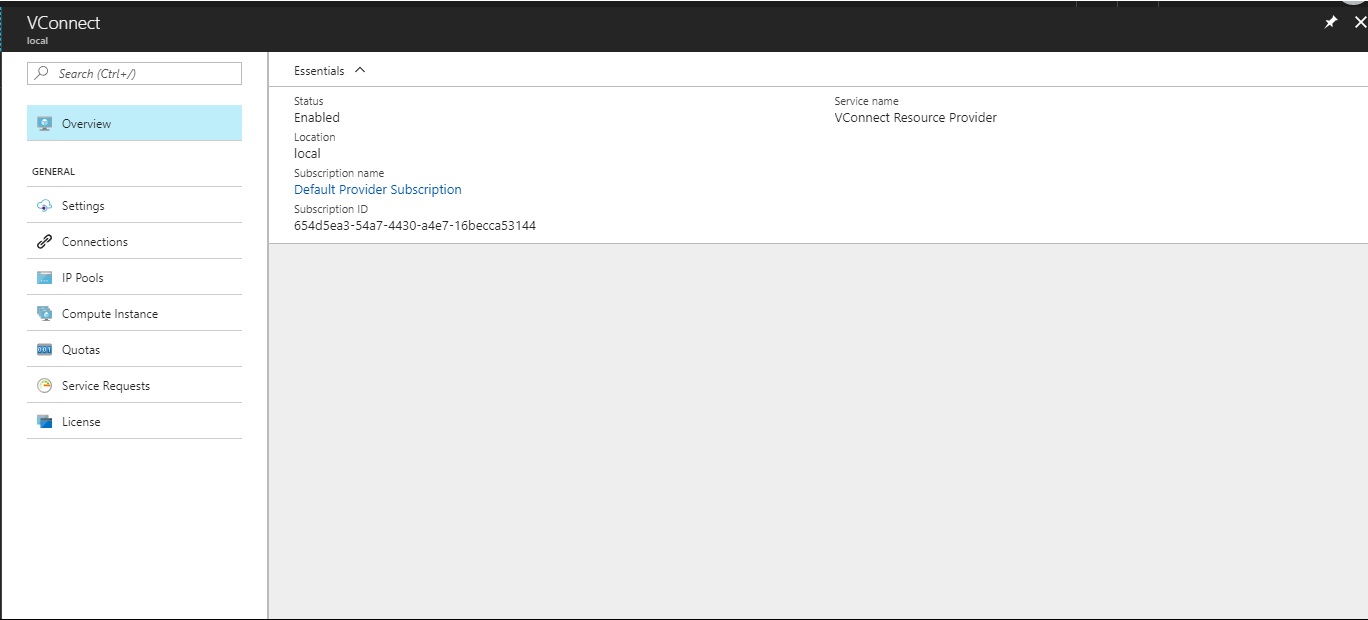
The above-highlighted CONNECTION TAB is used to configure VMware VCenter with Azure stack.
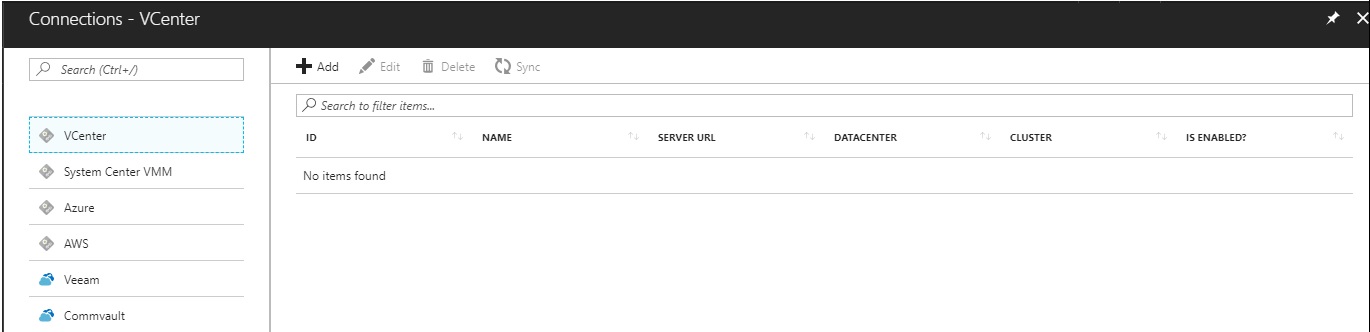
VConnect can be integrated with different VMware datacenters and clusters via the connection option by allowing the end-users to manage and provisioning VMs.
For creating a VCenter connection, the following details are mandatory,
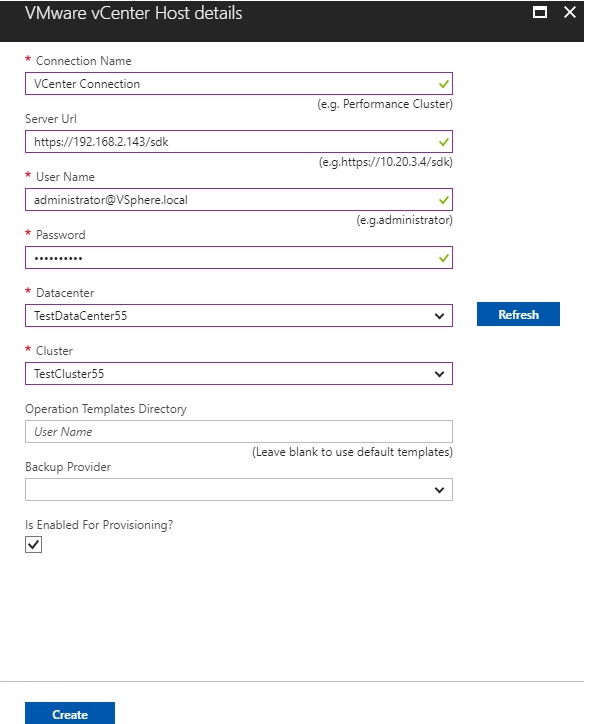
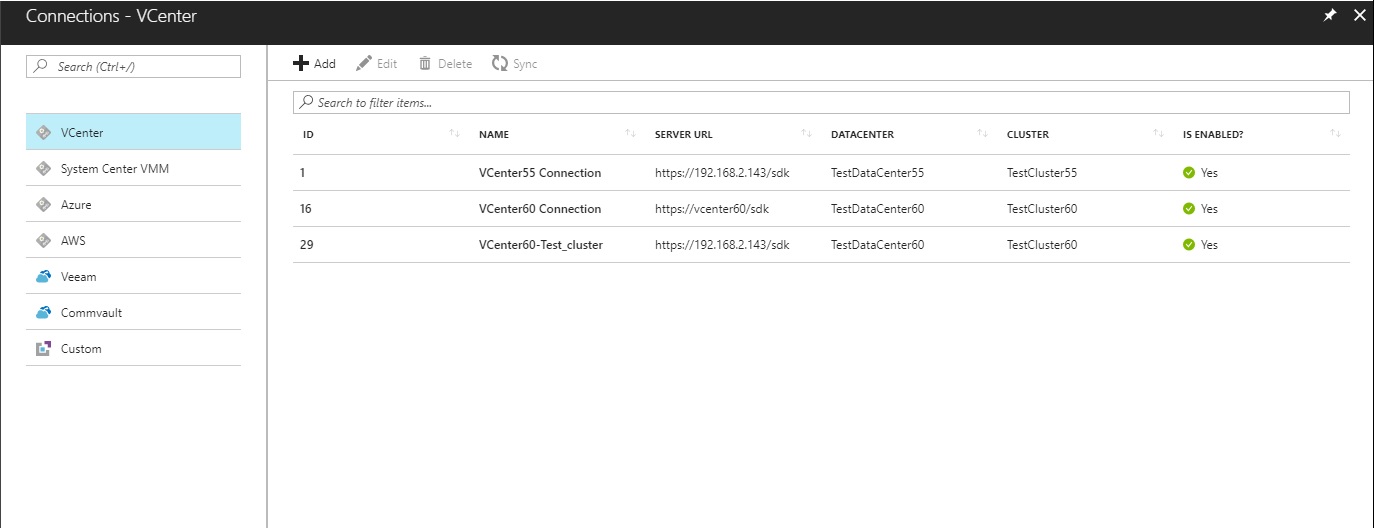
After the connections created, it is viable to add VM templates which allow the tenant users to create VMs. The VM network configuration, storage configuration, OS configurations, etc., are specified as part of VM template.
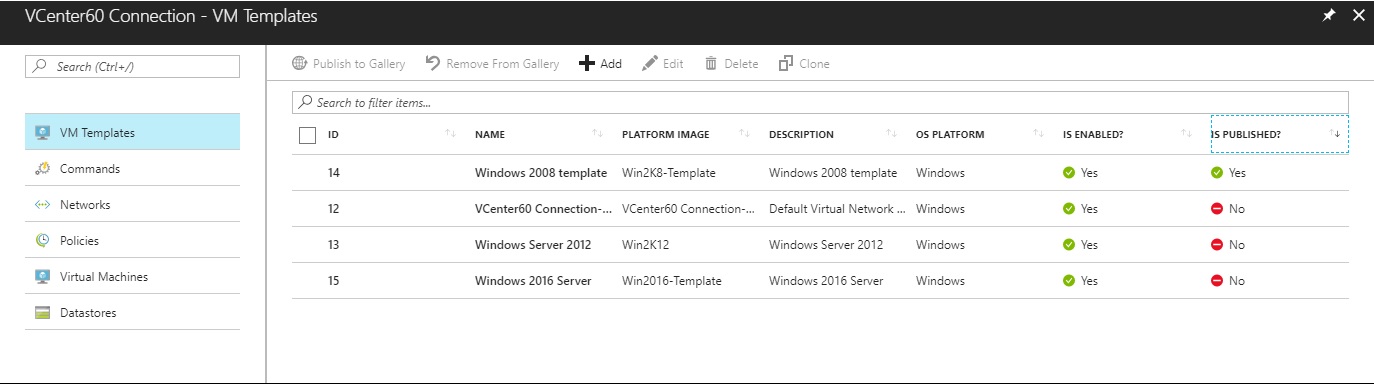
The below-mentioned template parameters are customizable to the admins to add own parameter, and the tenants should fill those parameters to create their VMs
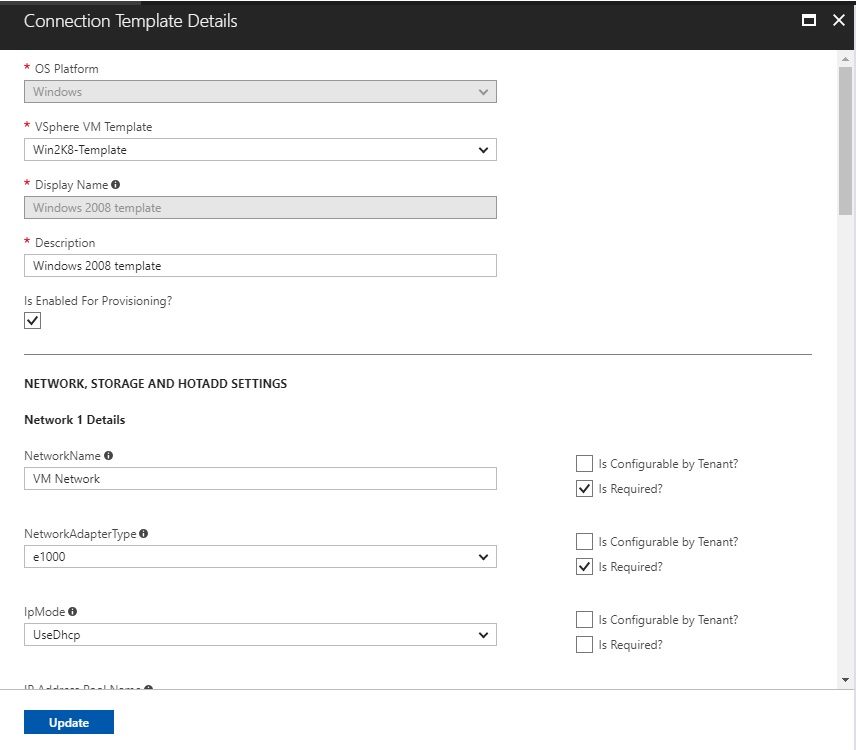
Signup for a live Demo Today!
Learn how Cloud Assert can build an effective Hybrid Cloud Platform
VConnect enables the administrator to set quotas for their tenants/end-users from the Azure stack portal itself and to get usage and billing data.
To learn more about how to set quotas in the Azure Stack, please check this link.
VConnect has been built with the extensibility in mind. Almost every single operation for the virtual machines is extensible and customizable. It has a consistent user experience in service management and administration portals.