HYBR is an independent platform built by Cloud Assert for cross-cloud integrations and multi-tenant that enables automation of workloads provisioning along with workflows and approval processes with flexible billing to track resource utilization.
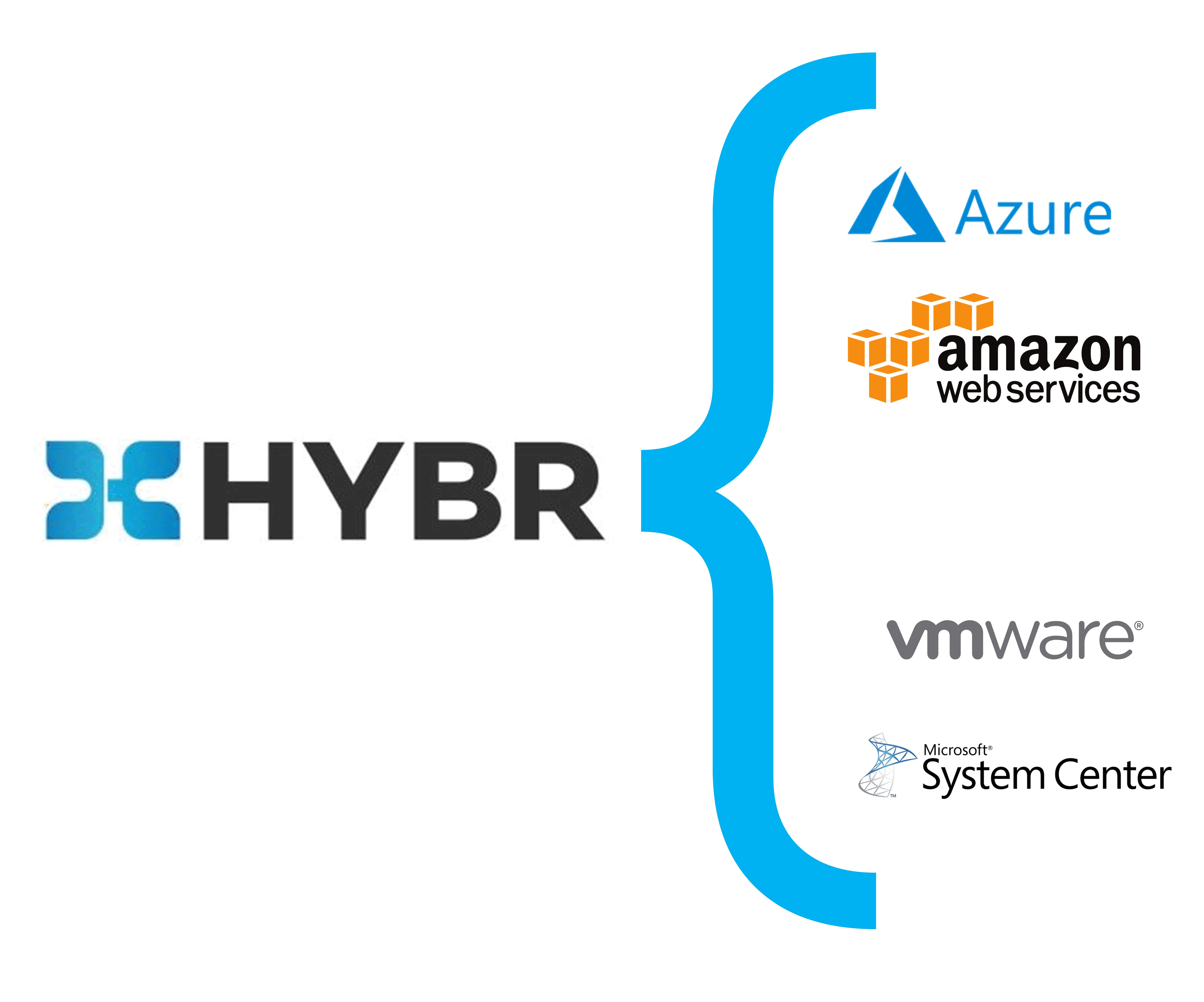
How it helps cross-cloud integration, multi-tenant management and more can be explored here.
Purpose of adding vCenter connection with HYBR:
VMware vCenter is a centralized software that enables organization administrator to create and manage virtual machines in their On-premise datacenter and ESXi hosts centrally.
By setting up a vCenter connection with HYBR enables enterprises and service providers to leverage investments across VMware vCenter to deliver unified management and DevOps experience.
VConnect customers can seamlessly use the HYBR portal to deploy workloads across the vCenter server. VConnect Request Management enables enterprise process alignment with multi-level approval workflow, automation, and orchestration for provisioning and managing resources.
Steps involved in the integration of vCenter with HYBR:
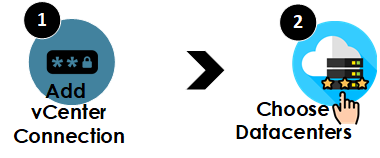
VMware vCenter can be added as a connection in HYBR with 2 simple steps: -
1. VConnect is one of the solutions in HYBR that helps to create/add a new connection.
VConnect → Connections → vCenter then fill the required details in the field box to add a connection.
.png?ver=2018-10-08-103155-977)
2. Add vCenter connection by selecting appropriate VMware Datacenter, VMware cluster that ensures high availability of networks and server.
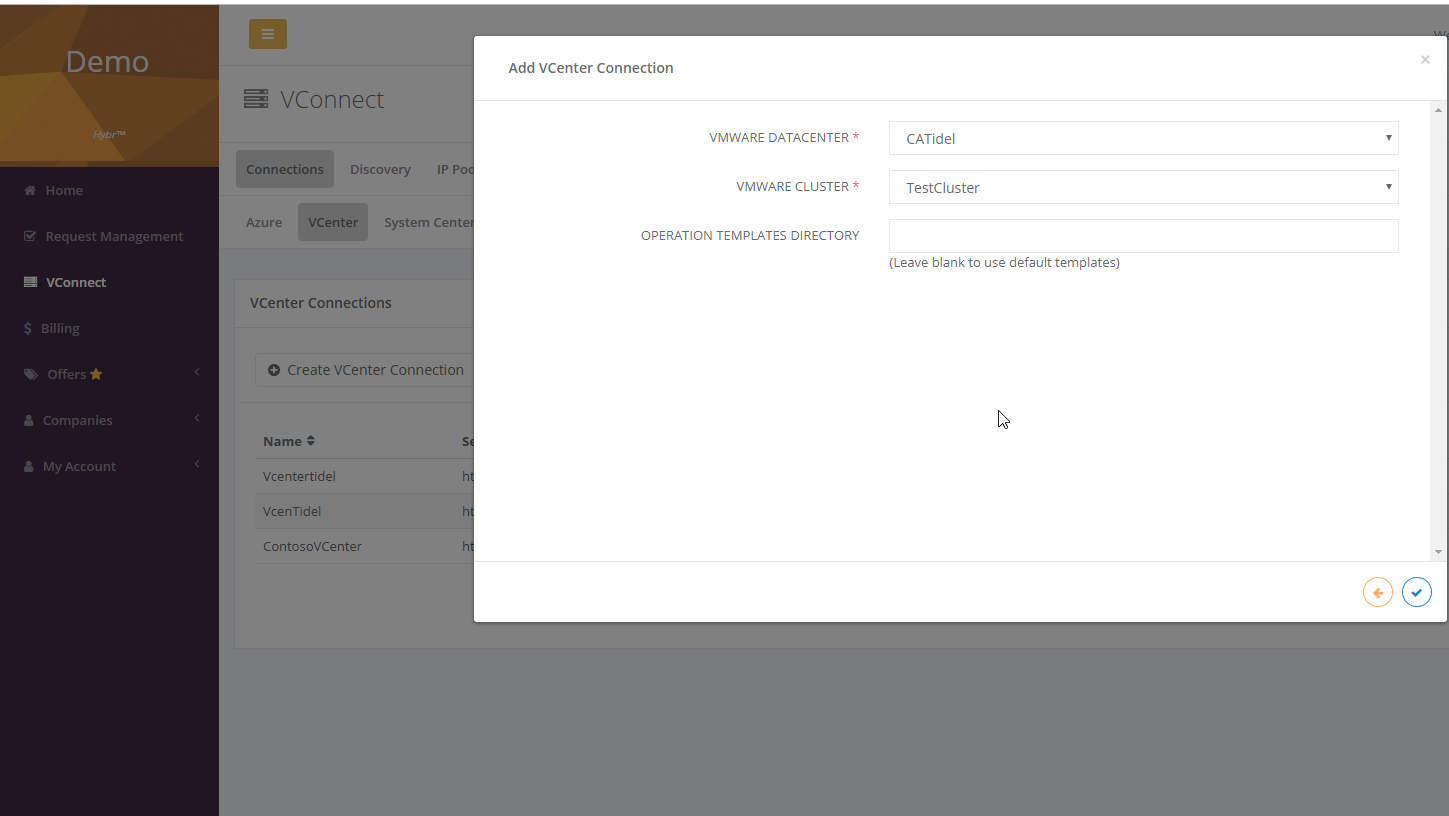
.png?ver=2018-10-08-103511-637)
Now, we have successfully created the vCenter connection to HYBR. With this, the administrator can create and configure VM Templates and assign to their tenants for VM provisioning.