A Complete E2E Metered Billing for Microsoft Azure Stack Hub
Cloud Assert Billing for Azure Stack Hub enables billing and chargeback within Azure Stack portal. It allows you as an administrator to track the resource consumption across Azure Stack and custom services, compare usage vs quota, configure pricing for Azure Stack resources based on usage meters, integrate with external billing systems, and generate invoices automatically based on real-time usages.
Cloud Assert is the only provider of Billing and Commerce platform for Microsoft Azure Stack Hub that has native integration inside Azure Stack Portal UI and Azure Resource Manager API as a Resource Provider. It allows Enterprises, Service Providers, Re-sellers and End Users to view, track and manage their resource consumption and billing from the same single portal with one-pane glass experience.
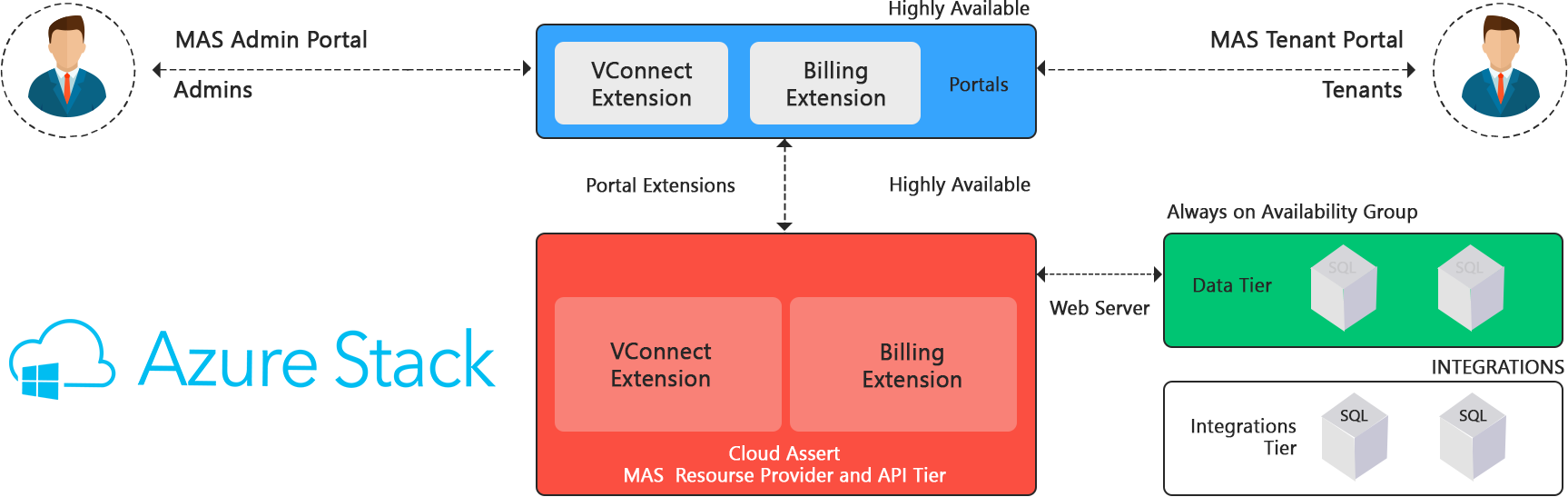
Cloud Assert Usage and Billing platform is a matured, battle proven solution with many flexible options to customize and suite diverse marketing and sales needs. It provides you the quickest way to offer rich billing solution on top of the Microsoft Azure Stack Hub portal for all your Charge-back, Show-back, Billing and Reporting needs.