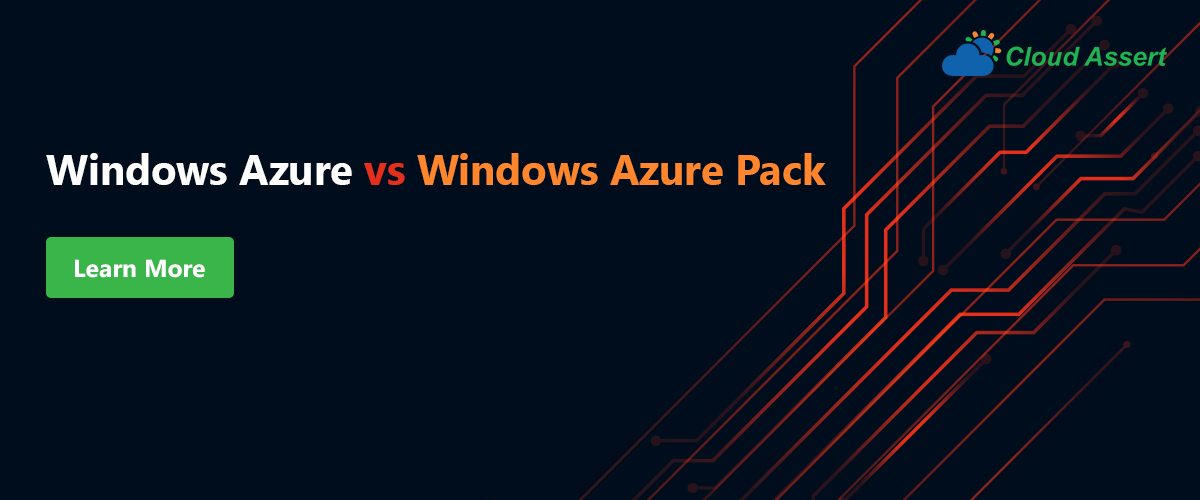
While trying to put
together a comparison between Windows Azure Pack and Windows Azure, I ended up
with a table listed below which doesn’t seem to be very useful. Instead
let us see when would someone choose Windows Azure Pack
Cloud installation on premise vs. onboarding simply to Windows Azure public
cloud.
Some of the
reasons to choose in-house Windows Azure Pack cloud for an enterprise are:
- Compliance and Policies
- High business impact
applications and data has to remain in-house due to company policy
- Internal only application
mandate
- Security Concerns
- Afraid of data going through
internet
- It feels secured to keep the
data inside the perimeter and don’t want to take a chance
- Consolidate existing in-house
resources
- Millions of dollars are
spent in maintaining clusters of servers for various divisions and teams in an enterprise,
most of them often being under utilized at various stages
- WAP provides an opportunity
to bring them all under one administration by moving them to Virtual
Machines and Services managed from one central portal
- SQL Servers, IIS Web
Servers, Services on Virtual Machines etc. can be consolidated and pooled
to serve more needs with the same amount of resource and also cuts
ongoing management costs and process overheads
- Leverage existing hardware
and software to provide modern cloud features such as easy scalability,
high availability and flexibility
- Self-Service & Agility
- With WAP, development teams
can procure resources as easy as a single click from WAP Self-service
tenant portal
- Long gone are the process to
get approvals, waiting for setup etc.
- IT administrators can
increase the capacity as need grows seamlessly without end user impact
- Un-used resources can be
scaled down easily and let it available for other projects and teams
- When there is a need to
increase the scale, WAP portal provides single click scale out. No
lengthy process and dialogs with admins when your application is trying
hard to serve
- With self-services comes
responsibility and having proper gates. WAP enables IT administrators to
set Quotas and monitor usage via WAP admin portal
- This specific point is mainly applies when comparing with traditional IT process for procuring and allocating resources, not necessarily with Windows Azure. As Windows Azure also provides same agility and flexibility.
- Transparency, Visibility and
Collaboration
- Windows Azure Pack admin
Portal shows all the applications, servers and their users transparently
for the IT administrators
- In-house applications, their
usage are made discoverable, easy to consume and visible for anyone in
the organization
- Windows Azure Portal being
the central place for administrators and developers serves as a place for
collaboration. Teams can discover another teams web applications or other
resources easily. If a team or project depends on certain application, it
is now so much easier to monitor the dependent services, talk to their
owners etc.
|
|
Windows Azure Pack
Cloud
|
Windows Azure
Cloud
|
|
Hardware
|
Yours
|
Microsoft's
|
|
HW Profiles
|
Customizable
|
Standard SKUs only
|
|
Software
|
Your Licenses
|
Most licenses
included as long as you are provisioned
|
|
Location
|
Your premises
|
Microsoft
Datacenters across the globe
|
|
Security
|
Full Control for
You
|
Goes over the
internet (!)
|
|
Management
|
Your IT
|
Microsoft
|
|
IT Administrator
Portal
|
Yes
|
No
|
|
Self Service User
Portal
|
Yes
|
Yes
|
|
Leverage existing
in-house infrastructure investment
|
Yes
|
No
|
|
Custom Billing for
your users
|
Yes
|
No
|
|
Central Usage
Monitoring
|
Yes
|
Not Really.
Without an administrator portal, hard to see resources utilized across
divisions and teams.
|
|
Infrastructure
Capacity Increase
|
Your schedule
|
Supposedly
elastic, but limited by Microsoft's schedules
|
|
Scalability
|
Yes
|
Yes
|
|
Developer
Experience
|
Consistent with
Windows Azure
|
Consistent with
Windows Azure Pack
|
|
Tools and APIs
|
Consistent with
Windows Azure
|
Command line
tools, Visual Studio Integration, Power Shell, REST APIS - consistent with
Windows Azure Pack
|
|
White labeling
|
Yes
|
No
|
|
Target Audience
|
Enterprises and
Hosting Service Providers
|
For anybody from
Startup developers to SMBs to Enterprises. Compete for other hosting
providers.
|
|
3rd Party Services
|
Portal is
Extensible to include additional services
|
Azure Market place
has some services, but portal is fixed.
|
|
Compliances
|
You maintain
|
Microsoft has some
compliances met and continues to meet more of them
|
|
Supported
Application Workload
|
Web, Database,
Messaging
|
Web, Database,
Messaging
|
|
Available services
|
Virtual Machine
Database
Websites
Service Bus
|
Virtual Machine
Database
Websites
Service Bus
Blob and Table
Store
And much more…
|
|
Update Frequency
|
Less often as this
is a box product.
|
At any point some
service update keeps happening in a given data center.
|
|
SLA
|
If setup per
recommendation at par with Windows Azure.
|
Each service has
its SLA and refunds provided usually when not met.
|
|
Setup and
Installation
|
Free download.
Complex environments might take time to setup.
|
No setup needed,
Azure is always ON
|
Portal Comparison:
Windows Azure tenant portal:
Windows Azure Pack Tenant Portal:
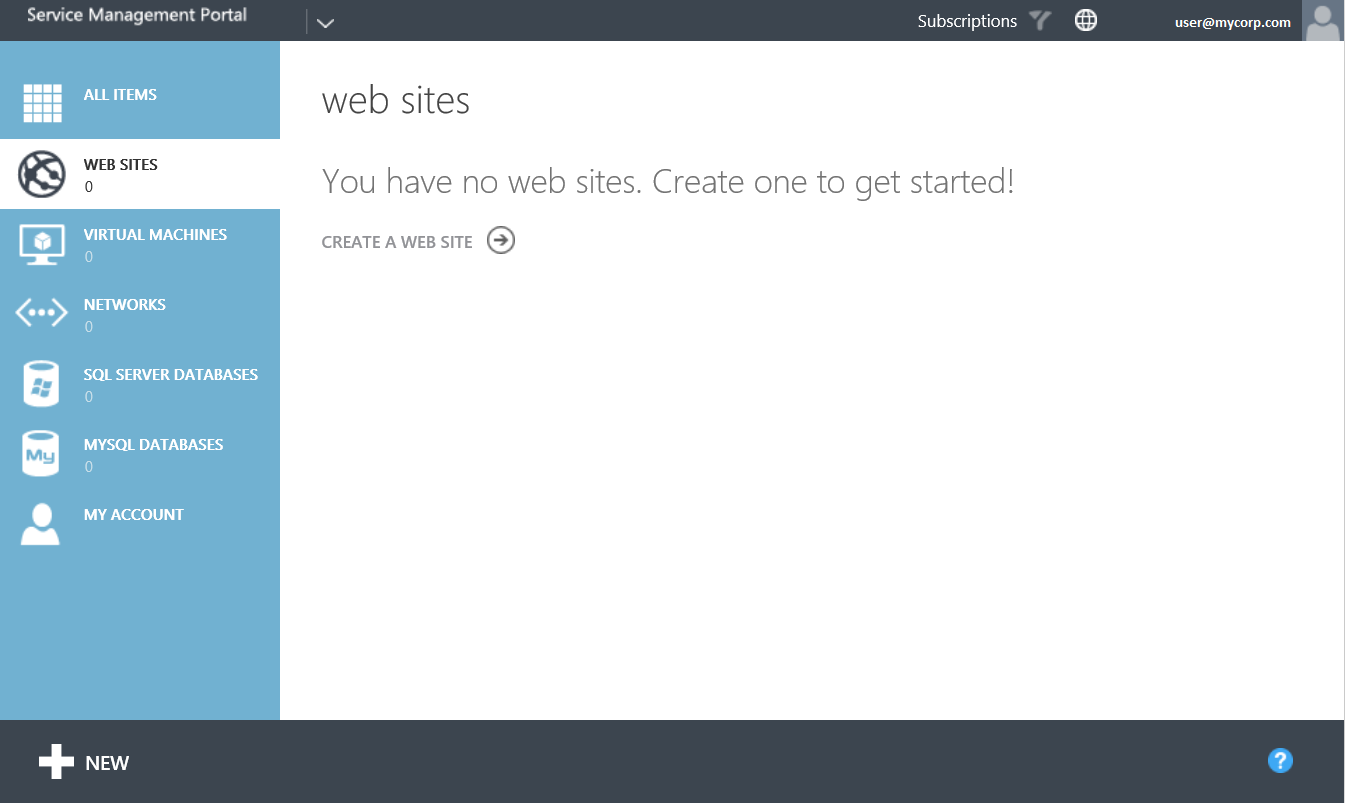
Microsoft
strives to provide consistent User Interface experience between its public
Windows Azure cloud and Windows Azure Pack cloud targeting enterprises and
hosting services providers. Consistency is maintained not only in the UI, but
at the API layer and tool sets work across both clouds.
Windows
Azure has faster release cadence and much more rich set of services compared to
Windows Azure Pack. Windows Azure evolves faster with market movement and new
services keep popping up. Windows Azure Pack with its comparatively less number
of services still delivers a stellar value add for enterprises planning to move
out of traditional IT operations to modern enterprise cloud operations catering
to the modern business and development needs. Windows Azure Pack helps
enterprise IT to embrace the cloud, while still having control and insight.
Note: If you would like more in depth analysis on certain topics on Windows Azure Pack or Windows Azure, please mention it in the comments and we will cover it in the next post.
Register here to speak with our experts and see Cloud Assert Windows Azure Pack solution in action.